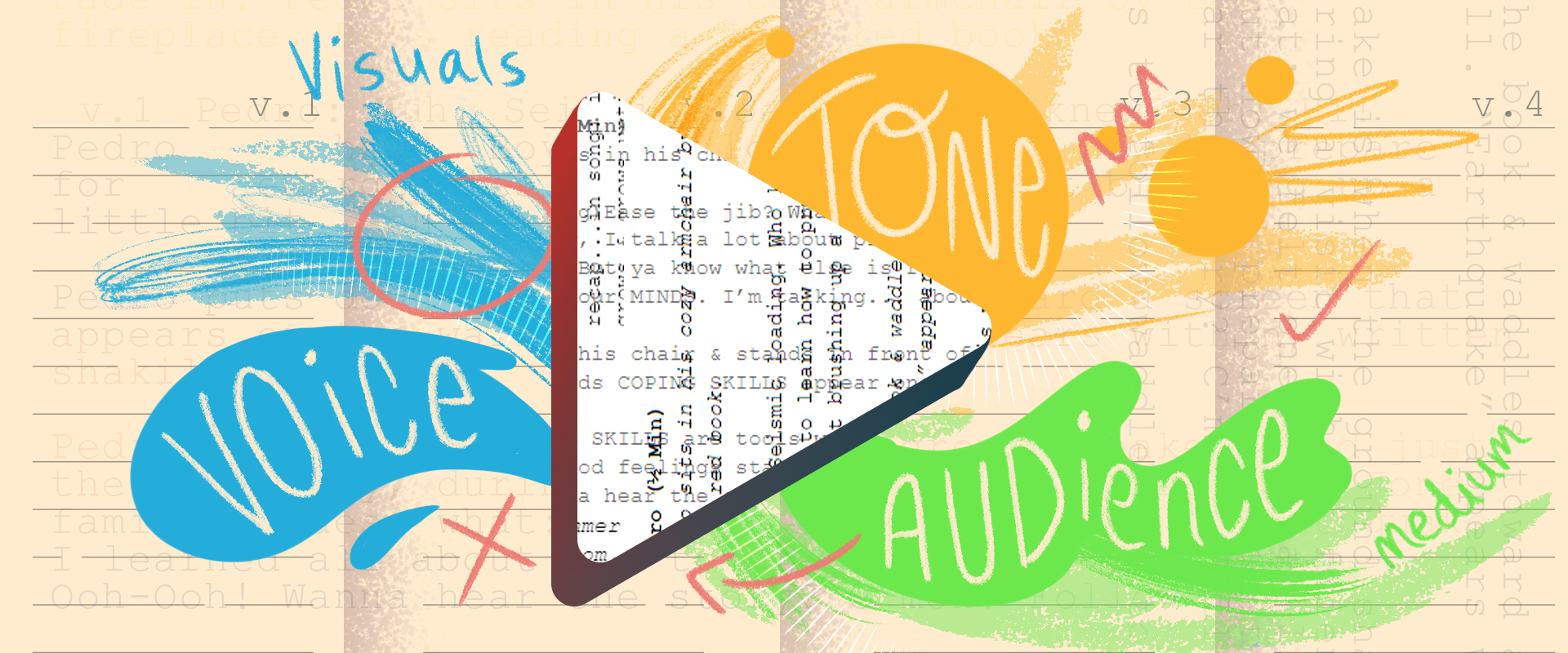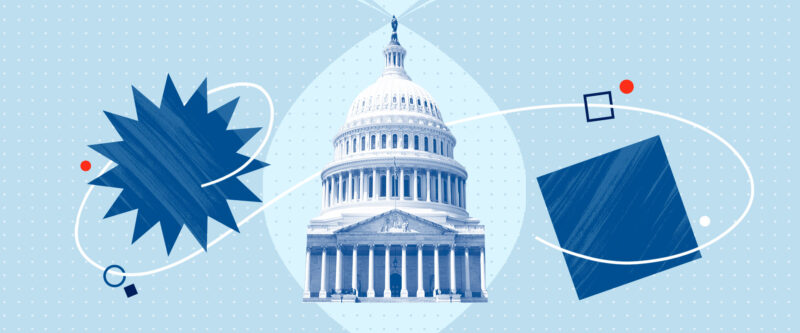Script Your Way to Success
Scripts for movies, plays, and visual media are very different from other kinds of writing. They’re designed from the beginning with a performance in mind — not to be read. Explainer scripts are even more specialized, so our team has put together this guide on how to write compelling scripts for animated explainer videos.
Explainer videos are short, usually under five-minute, animated videos that take complex subjects and break them into digestible pieces. They are popular in several industries because of the flexibility animation allows. For example, you can zoom into a water molecule to visualize the different atoms in one moment and then rocket out of the solar system to show the galaxy’s shape in another. Because everything gets created on the computer, we can do almost anything.
Who are we? We’re Duke & Duck, and we’ve been making animated content (including lots of explainers) since 2009. Our team has written hundreds of scripts, and in the process, we’ve learned a few things about writing compelling scripts for animated explainers. So whether you’re working on a video right now or hope to do so one day, we hope this guide will help you tell your story in a way that inspires, educates, and entertains your audience.
1. Be Curious. Become an Expert
Before writing your explainer video script, it’s essential to become an expert on the topic. At Duke & Duck, we start with a client call where our team is constantly asking questions to absorb as much information as possible. Our team approaches everything from a questioning standpoint and never undervalues the importance of being curious.
An important thing to remember is to fight the desire to synthesize and boil down information as it comes in. Instead, make sure to take in all the information first.

When we clearly understand the problem that our client is aiming to solve, it helps inform how we visualize a solution.
2. Know Your Audience
The next step is to know your audience. You need to determine who your audience is, define them, determine what is interesting about them, and figure out what they will find compelling.
Knowing your audience is key to determining the words in the script since it will allow you to figure out how much explanation you need and avoid being tone-deaf.

We lead with silly physical humor and songs to reinforce Prepare With Pedro messaging for 6-8 years old!
3. Boil It Down to One Idea
If you are writing a script for a client, determine the one message or sentence they want the script to have. Having them boil it down to that singular idea becomes the compass for the script. Remember, animation has endless possibilities, so you don’t need to say what the client mentioned explicitly but instead get the video to say it. Likewise, if you create a video explainer script for yourself, ask yourself that same question to be concise.

Making this message a one-sentence idea was key to achieve the visual theme of the ‘web of knowledge.’
4. Write Visually
There is a strong incentive to use words that make you sound intelligent or technically accurate in academic or professional writing. If that’s the tone your video needs, then do that. But because we’re talking about making an animated explainer video, we don’t want to alienate people with overly complex language that might only make sense to insiders. So, put the thesaurus away and pick words that people will understand. Don’t worry about losing the meaning; you can capture all the details with the visuals.
Always keep in mind that when you’re writing an explainer script, you’re writing for video. So while your audience is hearing the words, there will also be something happening on screen. The best explainers take full advantage of this by not overemphasizing points in the narration that can be better explained with visuals.
We suggest keeping a copy of the proposed visual art direction for the video nearby and looking at it frequently as you write to make sure the tone and visuals, as well as the narration, will match.
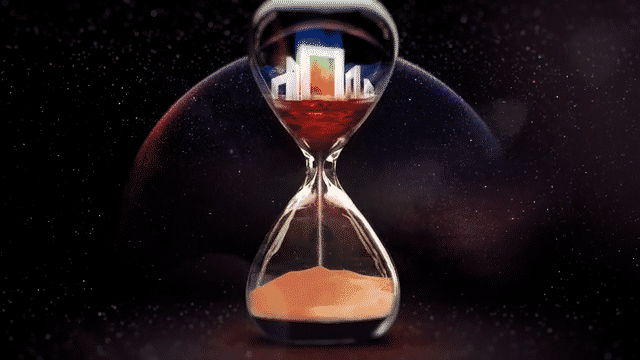
Story, art, and animation work closely together to tell the PLOS story: visually abstract, but with specific intention.
5. Consider the Transitions
By considering the transitions when writing, you are allowing the animation to flow. It’s important to remember that transitions are frequent in explainer videos, so it’s essential to mind the gaps. We suggest looking out for where the commas are and where the spaces are and knowing that is where the visual transition will happen. When writing, also keep in mind the camera movements.
In each transition, imagine what the visuals will look like, such as zooming in or booming up, and take advantage of the form of animation. Always remember that even though you’ve heard the story a thousand times, your audience is hearing this for the first time.
6. Write Short
If you can only remember one thing, remember that the script always needs to be shorter than you think it does. Audiences only have so much time to dedicate to watching a video online, and they’re swift to stop watching the moment they lose interest.
In most cases, they’re watching the video in a web browser or their phone, where there are plenty of options for how to spend their time. So respect that they’ve chosen to spend time watching your video by not wasting a precious second.
We suggest making sure your narration is no more than 140-150 words per minute to ensure your audience can follow along.

This Nestle Earth Day video has a low word count for 1 minute, giving animated transitions room to breathe.
7. Remember Timing Is Everything
Telling a story in 60 seconds is like telling a joke; timing and pacing are everything. Make sure your script addresses all the points in a way that gets the message across and is enjoyable for the audience. Don’t forget that brevity is the soul of wit, the king of comedy.
Remember, you’re making good on a promise, and the pacing is everything.
8. Hear the Script, Don’t Just Read
Remember that with an animated explainer, the script is never going to be read by your viewer. Instead, it will get read by a narrator, who will add their touch to the performance. So whenever possible, try to edit the script by listening to it rather than just reading it in your head.
It’s best to have someone perform it for you. You want to get as close to the viewer’s perspective when you are editing and writing a script, which means having someone read it out loud to you. If you can’t have someone perform it for you, record yourself. When you are reading out loud rather than silently, you’ll notice new things.
9. Music is the Key to Emotions
While most explainers are about conveying information, many videos also need to convey a feeling in order to really make an impact. Thoughtful music does this, and it’s worth thinking about the emotional arc of a story when choosing the music.

The music in this piece changes with the tone of the story, with emotion heightening timed with key scenes.
10. Get to Know Your Narrator
If your script has a narrator, they will help bring your vision to life. When writing a script with narration, you first need to figure out who that person is. Ask yourself if they are meant to mirror the audience, or are they supposed to counter them? Also, you need to determine how they are speaking; is it first person or third?
Other areas to confirm with your narrator are their gender, age, background, and how they will get the audible storytelling points across. Every video is different, but when in doubt we always like to think of our narrators as our audience’s best friend.
Get Started Writing Effective Explainer Scripts
When writing explainer video scripts, treat every script as its own individual story, and don’t be afraid to step out of the explainer video box and make it new and different.
Video storytelling is king, and it’s a team sport. Artists, animators, and writers should ideate together to ensure stories feel cohesive and take advantage of the visual medium.
To see examples of our explainers, check out our Work, or click one of the videos throughout the blog to go straight to watching.